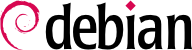This book is built around a case study providing both support and illustration for all topics being addressed.
Chapter 1 focuses on a non-technical presentation of the Debian project and describes its goals and organization. These aspects are important because they define a general framework that other chapters will complete with more concrete information.
Chapters 2 and 3 provide a broad outline of the case study. At this point, novice readers can take the time to read appendix B, where they will find a short remedial course explaining a number of basic computing notions, as well as concepts inherent to any Unix system.
To get on with our real subject matter, we will quite naturally start with the installation process (chapter 4); chapters 5 and 6 will unveil basic tools that any Debian administrator will use, such as those of the APT family, which is largely responsible for the distribution's excellent reputation. These chapters are in no way restricted to professionals, since everyone is their own administrator at home.
Chapter 7θα είναι μια ενδιαφέρουσα παρένθεσις; περιγράφει εργασίες οπου αποτελεσματικά χρησιμοποιούν τεκμηρίωση και γρήγορο κέρδος στο να καταλάβεις ένα πρόβλημα στη σειρά επίλυσης.
The next chapters will be a more detailed tour of the system, starting with basic infrastructure and services (chapters 8 to 10) and going progressively up the stack to reach the user applications in chapter 13. Chapter 12 deals with more advanced subjects that will most directly concern administrators of large sets of computers (including servers), while chapter 14 is a brief introduction to the wider subject of computer security and gives a few keys to avoid most problems.
Chapter 15 is for administrators who want to go further and create their own Debian packages. Finally, Chapter 16 describes the possible future of Debian.
The present version is already the tenth edition of the book (we include the first four that were only available in French). This edition covers version 11 of Debian, code-named Bullseye. Among the changes, Debian now supports UEFI Secure Boot, providing some extra safety against attacks on the boot infrastructure, and making it easier to install Debian on new computers where Secure Boot is usually enabled by default. Again at the security level, AppArmor, a Mandatory Access Control system that regulates what various applications are allowed to perform, is now enabled by default. All included packages have obviously been updated, including the GNOME desktop, which is now in its version 3.38.
Έχουμε προσθέσει μερικές σημειώσεις και παρατηρήσεις στους πίνακες. Αυτοί έχουν ποικιλία ρόλων: αυτοί μπορούν να επισυγκεντρωθούν σ'ένα δύσκολο σημείο, να ολοκληρώσουν μια ιδέα της υπόθεσης μελέτης, να προσδιορίσουν μερικούς όρους, η να υπηρετήσουν σαν επισήμανση. Εδώ ειναι μια λίστα απο τους πιό συνήθεις πίνακες(sidebars):
BACK TO BASICS: a reminder of some information that is supposed to be known;
ΛΕΞΙΛΟΓΙΟ: προσδιορίζει ενα τεχνικό όρο, μερικές φορές εξειδικευμένο για Debian;
ΚΟΙΝΟΤΗΤΑ: κυριότερα σημεία απο σημαντικά άτομα η ρόλους μέσα στη παραγωγή(project);
POLICY: a rule or recommendation from the Debian Policy; This document is essential within the project, and describes how to package software. The parts of the policy highlighted in this book bring direct benefits to users (for example, knowing that the policy standardizes the location of documentation and examples makes it easy to find them even in a new package);
ΕΡΓΑΛΕΙΟ: παρουσιάζει ένα σχετικό εργαλείο η υπηρεσία;
ΠΡΑΚΤΙΚΑ: θεωρία και πράξη συνήθως δεν πάνε μαζί; αυτοί οι πίνακες(sidebars) περιέχουν συμβουλές απο την εμπειρία μας. Μπορούν επίσης να δώσουν λεπτομερή και συγκεκριμένα παραδείγματα;
άλλοι λιγότερο η περισσότερο συχνοί-γνωστοί πίνακες(sidebars) είναι κάπως σαφής: CULTURE, TIP, CAUTION, GOING FURTHER, SECURITY, and so on.